Finance Guru Speaks: This article will guide you on how you can start your online SIP in Mirae Asset Mutual Fund.
If you are an existing Mirae Asset Mutual Fund investor, then first of all get registered to its Mirae Asset Mutual Fund website. You can follow the options as mentioned here.
Steps to follow to invest online SIP in Mirae Asset Mutual Fund:-
1. Open Mirae Asset Mutual Fund website and provide your User ID, Password & Generated OTP and click on LOGIN button.:-
 | |
|
2. On the Home page, click on i-SIP link under TRANSACT as shown below:-
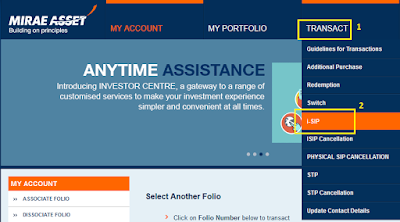 |
| Mirae Asset Mutual Fund - Start Online SIP |
3. Select Scheme as Mirae Asset Emerging Bluechip Fund to start Online SIP and provide details like SIP Amount, Bank name, SIP Date, SIP Period, etc. Don't forget to select Broker as Direct. Click SUBMIT button:-
 |
| Mirae Asset Mutual Fund - Start Online SIP |
 |
| Mirae Asset Mutual Fund - Start Online SIP |
 |
| Mirae Asset Mutual Fund - Start Online SIP |
 |
| Click to enlarge - Mirae Asset Mutual Fund - Start Online SIP |
Congratulations on your successful Online Direct SIP registration of Mirae Asset Mutual Fund :-)
Note: If you have any issues in adding this SIP in your Bank as Biller then let us know. In case you are trying to deduct the SIP amount from Kotak Mahindra Bank, Axis Bank, or HDFC Bank, then you can follow the below articles on how to register for Mutual Fund SIP deductions from Internet Banking.
Images Courtesy: Mirae Asset Mutual Fund
Also read:

No comments:
Post a Comment
Thanks for your interest. Keep visiting.
Sincerely,
Finance guru Speaks