Finance Guru Speaks: Do you want to invest online in Franklin Templeton Mutual Funds and purchase a new fund on your own? If yes, then this article is of your interest!
If you are an existing Franklin India Mutual Funds investor, then first of all get registered to its Franklin Templeton Investments India website. Though without registering also, you can make an online purchase however, it is always advisable to get registered for better portfolio management.
IMPORTANT UPDATE - Please note that Franklin Templeton Fund House has wound up below Schemes with effect from the Cut-off timings of 23rd Apr 2020 and hence, you cannot perform any operations on these funds, including Purchasing, Withdrawing your Money, etc. You need to wait from the Fund House for further communications on your already invested Money.
- Franklin India Ultra Short Bond Fund (FIUBF)
- Franklin India Short Term Income Fund (FISTIP)
- Franklin India Credit Risk Fund (FICRF)
- Franklin India Low Duration Fund (FILDF)
- Franklin India Dynamic Accrual Fund (FIDA)
- Franklin India Income Opportunities Fund (FIIOF)
Hence, the steps mentioned in this article cannot be applied to the above funds. However, you may select any other Mutual fund scheme, steps will remain the same.
Please click this link and follow the instructions to get your Folio No. registered with the Franklin India website.
Steps to follow to invest online in Franklin Templeton Mutual Fund :-
1. Open Franklin Templeton Investments India - Investor Login website.
 |
| Franklin Templeton Login Page |
 |
| Click to enlarge - Franklin Templeton Buy Mutual Fund |
 |
| Click to enlarge - Franklin Templeton DIRECT Mode |
5. Select the Mutual Fund as per your requirement to Purchase:-
 |
| Click to enlarge - Franklin Templeton - Select Mutual Fund |
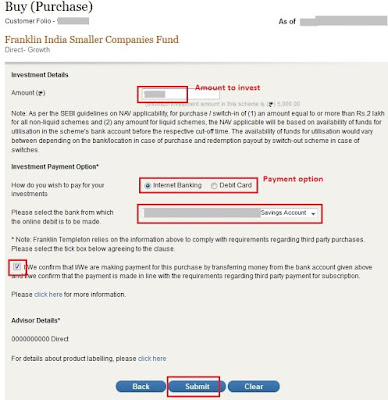 |
| Click to enlarge - Franklin Templeton Investment Details |
 |
| Click to enlarge - Franklin Templeton Mutual Fund Buy Confirmation |
 |
| Click to enlarge - Franklin Templeton Mutual Fund Purchase Success |
Congratulations on your successful Online Direct purchase of Franklin India Mutual Fund :-)
Images Courtesy: Franklin Templeton Mutual Fund
Please help to like, share, and comment on this article over your Social Networks. Thanks.
Also read:

No comments:
Post a Comment
Thanks for your interest. Keep visiting.
Sincerely,
Finance guru Speaks