1. You can submit your new
PAN Card application through
Form 49A. Once you submit, you will get an acknowledgment receipt no. as follows. Note down the
ACKNOWLEDGEMENT NUMBER as shown below:-
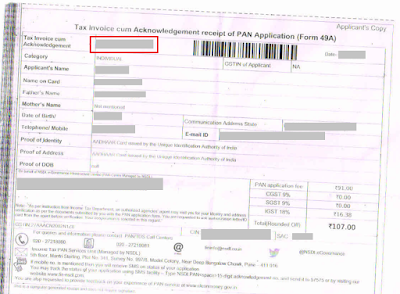 |
| (Click to enlarge) Form 49A - New PAN Card Application |
2. Open
NSDL Status Check Website by clicking
here.
3. Select
Application Type as
PAN - New / Change Request and provide the
ACKNOWLEDGEMENT NUMBER. Enter the shown code and click on
SUBMIT button:-
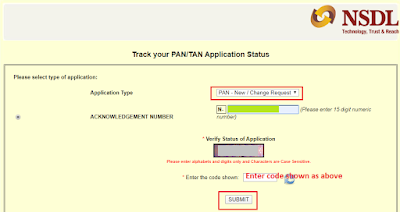 |
| (Click to enlarge) PAN Card Application Status Check |
3. As you have recently applied for the PAN Card, you will receive the Status as Under Process:-
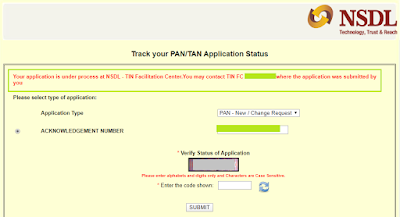 |
| (Click to enlarge) PAN Card Application Status Check |
4. Once the
PAN Card is
generated and
dispatched via Courier, you will get the confirmation, Courier Tracking details along with the expected Courier delivery date:-
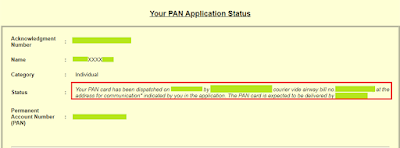 |
| (Click to enlarge) PAN Card Application Status Check |
You can also note down your new PAN Card Number from this screen.
Also Read:
Images Courtesy: NSDL Website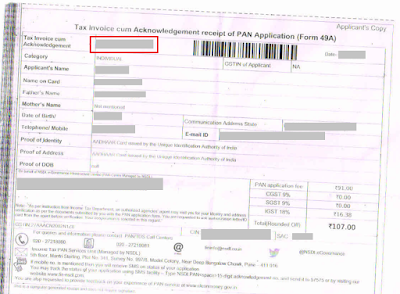
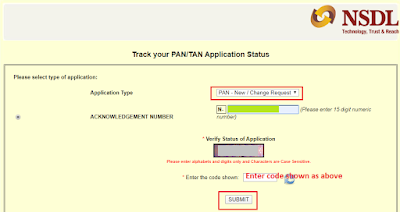
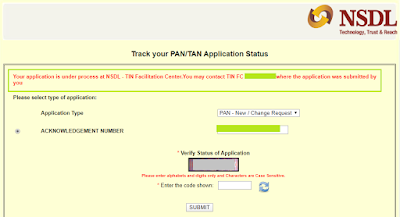
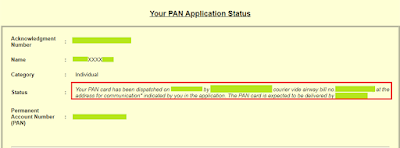

No comments:
Post a Comment
Thanks for your interest. Keep visiting.
Sincerely,
Finance guru Speaks