Finance Guru Speaks: This article will guide you on how to Pledge your existing Shares in Zerodha to generate Collateral Margin to be used for Intraday or F&O Trading.
Zerodha, as a Trading and Demat Account, has gained very wide popularity because of very low-cost trading and ease of use. If you don't have the Zerodha account, then you can open it through this LINK. It is very easy to open a Demat Account in Zerodha.
To begin with, normally you pledge your shares to generate the Margin, which can be later used for trading Intraday, Futures, or Options. The Pledged Shares need to be Authorised as per the new Pledge System.
Steps to Pledge Shares in Zerodha:-
1. Login to Zerodha after clicking here. Provide your User ID, Password, and then your assigned PIN to Login.
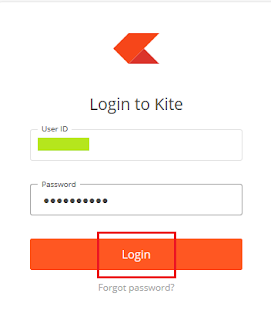 |
| Zerodha Login |
 |
| Zerodha Login |
2. On the Home Page, go to the Console. You can click this link as well once you logged in, to go to Console.
3. On the New Page, Click on Portfolio and then on Holdings:-
 |
| How To Pledge Your Shares in Zerodha and Generate Margin |
4. Select your Share to be pledged. As an example, we are using existing ITC Shares to be pledged for 200 Quantity.
Click on Options (...) and then Pledge for margin as shown below:-
 |
| How To Pledge Your Shares in Zerodha and Generate Margin |
5. Enter your no. of shares to be pledged. After the Haircut or Deductions, the screen will show your available Margin.
Click on Submit:-
 |
| Click to enlarge - How To Pledge Your Shares in Zerodha and Generate Margin |
6. You will receive SMS and Email from CDSL/NSDL regarding verification of the Margin Pledge. Email is shown below:-
 |
| Click to enlarge - How To Pledge Your Shares in Zerodha and Generate Margin |
7. Click on the link mentioned in the Email/SMS. In this article, we are verifying the Margin Pledge for CDSL by clicking link.
After clicking the link, enter your PAN or Demat Account No. and click on Submit button:-
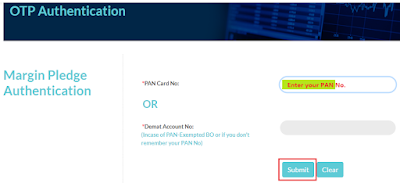 |
| Click to enlarge - How To Pledge Your Shares in Zerodha and Generate Margin |
8. Click on Generate OTP button:-
 |
| Click to enlarge - How To Pledge Your Shares in Zerodha and Generate Margin |
9. Enter the received OTP on your Email/SMS and click on Submit button:-
 |
| Click to enlarge - How To Pledge Your Shares in Zerodha and Generate Margin |
10. Click OK:-
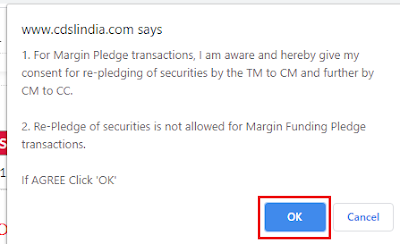 |
| How To Pledge Your Shares in Zerodha and Generate Margin |
11. Click OK:-
 |
| How To Pledge Your Shares in Zerodha and Generate Margin |
Congratulations! You have successfully placed a Pledging request and the Margin will be available as per the instructions shared by Zerodha. Incase of CDSL, you will receive SMS as below:-
 |
| How To Pledge Your Shares in Zerodha and Generate Margin |
Also Read:
Please help to like, share, and comment on this article over your Social Networks. Thanks.
Images Courtesy: Zerodha Website / CDSL Website
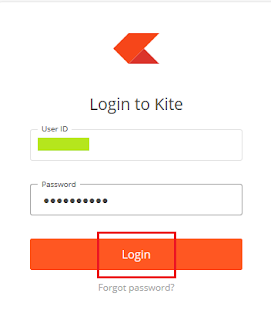





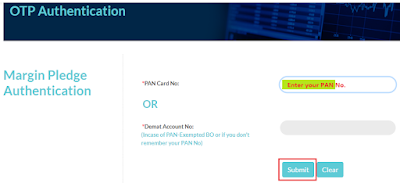


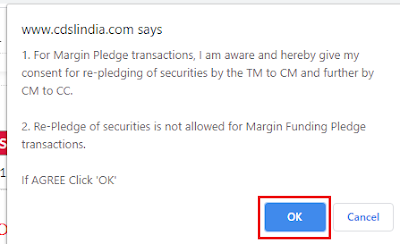




No comments:
Post a Comment
Thanks for your interest. Keep visiting.
Sincerely,
Finance guru Speaks