Finance Guru Speaks: In the previous article, we have provided steps on how you can open Fixed Deposit (FD) or Term Deposit (TD) Account in Bank of Baroda.
In this article, we will provide information on how you can Cancel or Close your Fixed Deposit (FD) Account by using the Internet Banking facility.
You can read the below articles as well:-
How To Open FD Account Online In Bank Of Baroda Using Internet Banking?
How To Order Cheque Books in *Bank Of Baroda* Using Internet Banking?
Below are the steps to Close Fixed Deposit Account in Bank of Baroda:
Step 1: Login to BoB Internet Banking website by clicking Here:-
 |
| Bank of Baroda - Retail NetBanking |
Provide your Sign On Password & Captcha and click on LOGIN, as shown below:-
Step 3: Against the FD Account which you want to close, click on Premature Closure of Deposit Accounts link, as shown below:
Step 4: Select the Credit Account where the FD amount will be credited after closure. Click on CONTINUE button:-
Step 5: Verify all the details of FD Account along with the deductions due to prematurity and enter Remarks & your Transaction Password to close your Fixed Deposit Account. Click on SUBMIT button:-
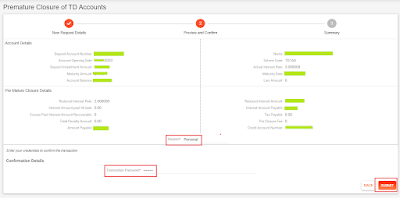 |
| Click to enlarge - Bank of Baroda Close FD Account |
Congratulations on successfully closing your online FD Account in Bank of Baroda using Internet Banking facility.
Images Courtesy: Bank of Baroda (https://www.bobibanking.com)
If you like my work, then you can support me by subscribing to :
YouTube Channel - FINANCE guru SPEAKS
Instagram Channel - financeguru.speaks
And, share this article on your Social Networks. Thank you. ✌


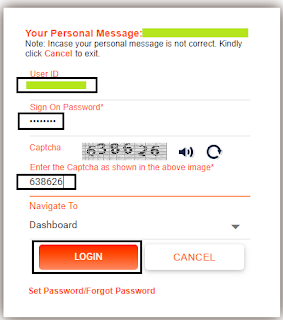



No comments:
Post a Comment
Thanks for your interest. Keep visiting.
Sincerely,
Finance guru Speaks