NOTE: The Steps mentioned in this article are no longer valid due to changes in the CAMS website. I have written an UPDATED Article to share the new Steps to get the Consolidated Account Statement.
Please visit the New Article by clicking here - How To Download Consolidated Mutual Fund Account Statement Online?
You can ignore the below Steps and check the New article link. 🙏
---------------------------------------------------------------------------------------------
Finance Guru Speaks: This article will guide you on how you can download Mutual Fund Consolidated Account Statement online free of cost.
The important guideline is to register your Email ID in all your Mutual Funds accounts so that using this Email ID as an identifier, all your folios statements (of all the mutual fund houses) can be consolidated and downloaded.
Please follow the below steps to download the consolidated account statement:-
1. Open CAMS Website.
2. As shown below, click on CAS - CAMS, Karvy, FTAMIL, SBFS link under Mailback Services:-
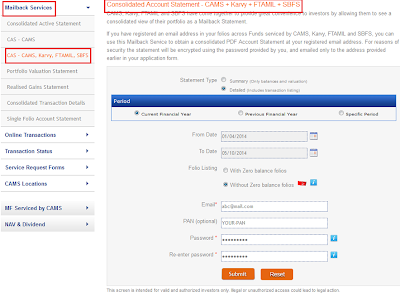 |
| CAMS, Karvy, FTAMIL, SBFS Consolidated Mutual Fund Statement |
Provide details like Statement Type, Statement Period, Folio Listing (to include or exclude zero balance folios), registered Email ID, PAN (not mandatory) and Password to open the PDF statement.
3. Click on Submit button.
 |
| CAMS, Karvy, FTAMIL, SBFS Consolidated Mutual Fund Statement |
Congratulations!! You have successfully placed your request to receive a Consolidated MF statement in your registered Email ID.
Please check your Email ID after sometime (time is not defined, can vary from 20 mins to few hours). You should have received the PDF statement.
Snapshot of the received consolidated account statement in my mail box:-
 |
| CAMS, Karvy, FTAMIL, SBFS Consolidated Mutual Fund Statement |
As per CAMS website - CAMS, Karvy, FTAMIL and SBFS have come together to provide great convenience to investors by allowing them to see a consolidated view of their portfolio as a Mailback Statement.
If you have registered an email address in your folios across Funds serviced by CAMS, Karvy, FTAMIL and SBFS, you can use this Mailback Service to obtain a consolidated PDF Account Statement at your registered email address. For reasons of security the statement will be encrypted using the password provided by you, and emailed only to the address provided earlier in your application form.
Images Courtesy: CAMS Website

Not wkg see that it works before notifying.
ReplyDeleteDear Reader,
DeleteThanks for visiting. The Steps mentioned in this article are no longer valid due to changes in the CAMS website. I have written an UPDATED Article to share the new Steps to get the Consolidated Account Statement.
Please visit the new Article by following link - https://www.financeguruspeaks.com/2020/03/how-to-download-consolidated-Mutual-Fund-Account-Statement.html
Same has been updated in this article too. Thanks!