Finance Guru Speaks: Have you forgot your
Income Tax India eFiling Password and wondering how to recover or reset it? If yes, then this article will take care of your concerns!
Please follow simple steps to recover or reset Income Tax India eFiling Login Password as shown below:-
1. Open
Income Tax India eFiling Portal by clicking
here
2. As shown below, Click on
Forgot Password? link as shown below :-
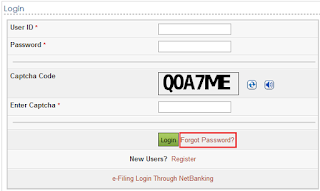 |
| Income Tax India-Forgot Password |
3. In the Next Screen, provide your
PAN No and Enter
Captcha as shown below:-
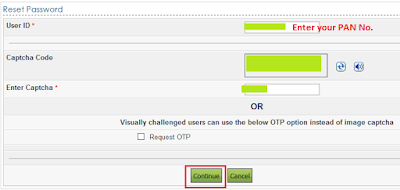 |
| Income Tax India-Forgot Password |
4. In the Next Screen, verify your records with the mentioned options. In this case, we are selecting Using OTP option to authenticate ourselves. .
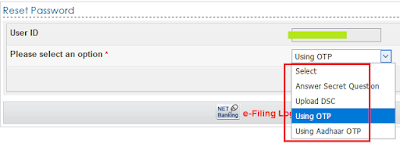 |
| Income Tax India-Forgot Password |
5. In the Next Screen, we are selecting option to get the OTPs against registered EMail and Mobile No. OTP will be sent against your registered Mobile No. and Email ID which is stored against your Income Tax records:-
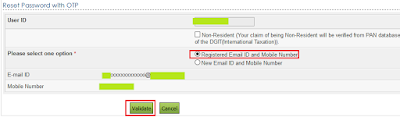 |
| Income Tax India-Forgot Password |
6. In the Next Screen, provide the received OTPs (EMail and Mobile) and click on
Validate, as shown below:-
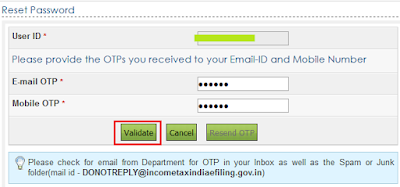 |
| Income Tax India-Forgot Password |
7. In the Next Screen, provide new Password which you want to set now and click on
Submit. Make sure to follow the Password policy as mentioned. :-
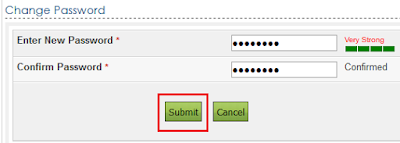 |
| Income Tax India-Forgot Password |
Congratulations!! Your Income Tax India eFiling Password is now reset successfully. :-)
Images Courtesy: Income Tax India eFiling Portal
Please share this article over social networks. For more Learning, Please visit "At A Glance" Section.
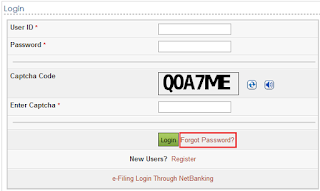
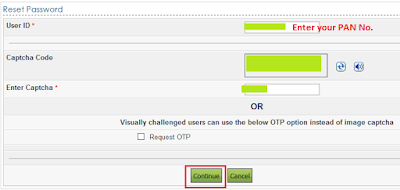
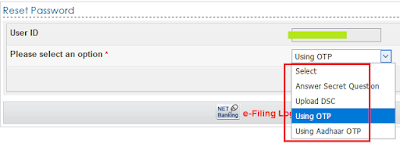
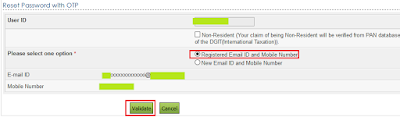
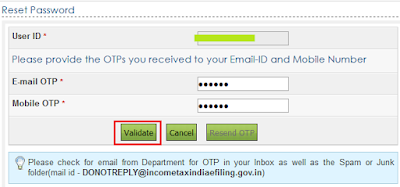
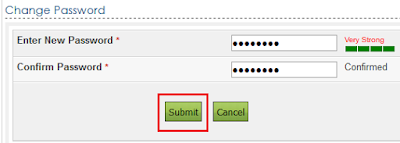

No comments:
Post a Comment
Thanks for your interest. Keep visiting.
Sincerely,
Finance guru Speaks