Finance Guru Speaks: This article will guide you on how to create GTT SELL Order in Zerodha.
If you don't have the Zerodha account, then you can open it through this LINK. It is very easy to open a Demat Account in Zerodha.
Please read the complete article. I have shared two Tips at the end of the Article. Please share and like this article for the constant encouragement.
GTT (Good Till Triggered) Orders for SELL: GTT Order for SELL is used to sell a Stock based on Trigger Price and Limit Price. Normally, we use GTT so that we don't spend too much time monitoring the prices of Stocks. Sell Orders are automatically placed to Exchange (NSE or BSE) based on our pre-defined price once they are triggered.
Trigger Price - Trigger Price is the price where Broker sends the Sell Order (once hit) to the Exchange.
Please read the complete article. I have shared two Tips at the end of the Article. Please share and like this article for the constant encouragement.
GTT (Good Till Triggered) Orders for SELL: GTT Order for SELL is used to sell a Stock based on Trigger Price and Limit Price. Normally, we use GTT so that we don't spend too much time monitoring the prices of Stocks. Sell Orders are automatically placed to Exchange (NSE or BSE) based on our pre-defined price once they are triggered.
Trigger Price - Trigger Price is the price where Broker sends the Sell Order (once hit) to the Exchange.
Limit Price - Limit Price is your actual Selling price where you instruct your broker not to go lower than this price for Selling. So Exchange will settle the Selling at this Price if a Buyer is found. And the Seller will get the transaction settled on (T+2) day on this selling price.
Steps to place GTT Sell Order in Zerodha:-
1. Login to Zerodha after clicking here. Provide your User ID, Password, and then your assigned PIN to Login.
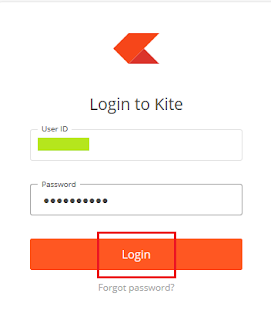 |
| Zerodha Login |
 |
| Zerodha Login |
 |
| Click to enlarge - How To Place GTT Sell Order in Zerodha |
3. On the Next Screen, start typing the name of the Underlying (Stock). As an example, we are placing GTT SELL order for TCS Shares on the NSE Exchange:-
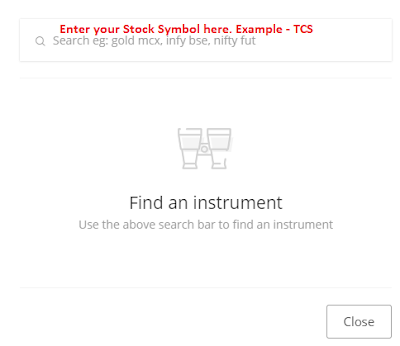 |
| How To Place GTT Sell Order in Zerodha |
 |
| Click to enlarge - How To Place GTT Sell Order in Zerodha |
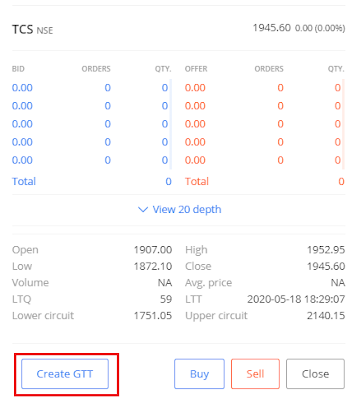 |
| Click to enlarge - How To Place GTT Sell Order in Zerodha |
Click on Place button:-
 |
| Click to enlarge - How To Place GTT Sell Order in Zerodha |
Congratulations! You have successfully placed GTT Sell Order for your Stock. You can cross-check your newly created GTT Order from Orders -> GTT list.
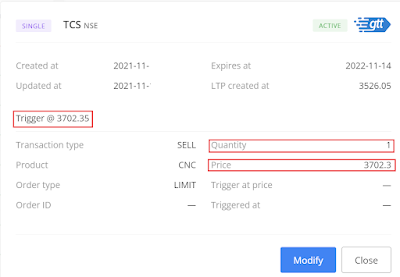 |
| Click to enlarge - How To Place GTT Sell Order in Zerodha |
Few Tips for placing GTT SELL Order:-
TIP 1: Normally you place GTT Sell Order so that you can sell the Stock at a higher price and at the same time you don't need to keep on tracking the prices. This approach is useful when you are a Swing Trader having a horizon of 1 Week to 1 Month and the selected Stock is showing good swings. So you fill the Trigger and Limit Price higher than the Current Market Price. You can also make full use of GTT Order to sell the Stock at a particular Resistance level.
TIP 2: If you are a Positional Trader then you would like to sell the Stock if it is moving below 50DMA price. Once a Stock moves below 50DMA on a Daily Chart, it is considered to be short term Bearish. In such cases, you may fill Trigger Price & Limit Price slightly lower than the 50 DMA price and trail it to make sure the price is remains above this DMA and you get a proper upswing to book the profits.
TIP 2: If you are a Positional Trader then you would like to sell the Stock if it is moving below 50DMA price. Once a Stock moves below 50DMA on a Daily Chart, it is considered to be short term Bearish. In such cases, you may fill Trigger Price & Limit Price slightly lower than the 50 DMA price and trail it to make sure the price is remains above this DMA and you get a proper upswing to book the profits.
Also Read:
Please help to like, share, and comment on this article over your Social Networks. Thanks.
Images Courtesy: Zerodha Website

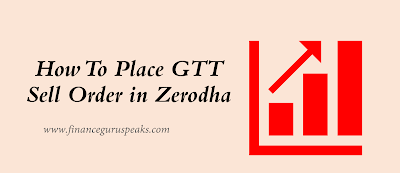
No comments:
Post a Comment
Thanks for your interest. Keep visiting.
Sincerely,
Finance guru Speaks