Finance Guru Speaks: This article will provide you information on how you can request for stopping your Kotak Mahindra Bank Cheque payment through Internet Banking facility.
First of all, why would someone issue a Cheque and then want to cancel the payment request?
Some of the common reasons are:-
- The respective issued Cheque got lost in courier/post.
- Issued Cheque got stolen.
- You want to reissue a new Cheque because of some reasons.
- You have already paid the receiving party in Cash.
- The Cheque was issued with some errors.
Steps to follow to stop Cheque Payment using Kotak Mahindra Bank Internet Banking:-
1. Open Kotak Mahindra Bank Online Banking Website. Provide your login details like CRN (Customer Relationship Number) and Password.
2. Generate the Dynamic Access Code. It will be send to your registered Email ID and Mobile Number.Provide the Dynamic Access Code and click on SECURE LOGIN.
 |
| Kotak Mahindra Bank Login Page |
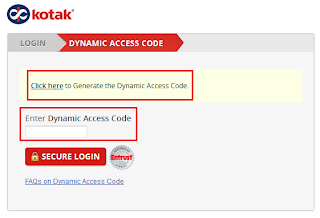 |
| Generate Dynamic Access Code |
3. Once the Home Page gets opened, go to Banking -> Service Requests -> New Service Request link as shown below:-
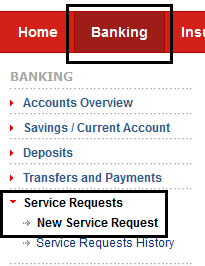 |
| Banking Features |
4. Click on Stop Cheque(s) link as shown below:-
 |
| Stop Cheque Option |
- As seen above, you need to provide the Start Cheque Number and End Cheque Number. Suppose you have to cancel payments issued via 3 Cheques: 000121,000122 & 000123, then you can give "Start Cheque Number=000121" and "End Cheque Number = 000123".
- If you want to cancel only one Cheque Payment, then enter that Cheque Number in the "Start Cheque Number" field and leave "End Cheque Number" as Blank.
- Click on Stop Cheque button.
- Confirm the request.
- Confirm the request.
This is how you can cancel the payment request of an issued Cheque.
Please note as per Internet Banking site:-
Stop Payment instruction once given cannot be withdrawn. The cheque numbers mentioned should belong to the same cheque book.
Also Read:
How To Cancel a Cheque?
How To Stop Cheque Payment Through SBI Online Banking?
How To Stop Cheque Payment Through HDFC NetBanking?
More Articles on Kotak Mahidra Bank
Images Courtesy: Kotak Mahindra Bank Website





