Finance Guru Speaks: This article will guide you on how you can Online Sell or Redeem Motilal Oswal Mutual Fund units.
The same steps can be applied to sell any other Mutual Fund from this fund house.
Make sure you have your Mobile No. and Email ID correctly registered in the fund house.
Steps to follow to Online Redeem or Sell Motilal Oswal Mutual Fund Units:-
1. Open Motilal Oswal Mutual Fund home page after clicking here and click on MF INVESTOR -> EXISTING INVESTOR button.
 | |
|
 |
| Motilal Oswal Mutual Fund - Login |
 | |
|
5. On the Next page, select Folio No. and click on Proceed button as shown below:-
 |
| Click to enlarge - Motilal Oswal Mutual Fund - Redeem |
 |
| Click to enlarge - Motilal Oswal Mutual Fund - Redeem |
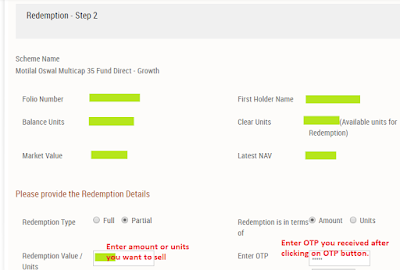 |
| Click to enlarge - Motilal Oswal Mutual Fund - Redeem |
 |
| Click to enlarge - Motilal Oswal Mutual Fund - Redeem |
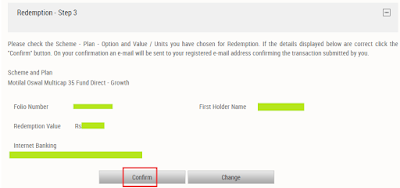 |
| Click to enlarge - Motilal Oswal Mutual Fund - Redeem |
 |
| Click to enlarge - Motilal Oswal Mutual Fund - Redeem |

In my case it's not showing beneficiary bank account. Now what should I do.. ? Please explain
ReplyDeleteHi Priyanka,
ReplyDeleteIf you are redeeming your existing fund, you should see your registered bank account as per the steps mentioned. Try logging out and relogin to the website and follow the steps.
Thanks.
I m having most35 fund s 1000 units in my demat account, how can I redeem?
ReplyDeleteIf you have purchased this fund via some App like Coin, then you can use that App to sell the fund.
DeleteHello I don't have transact online option and also my investments are not shown here in my portfolio but in the statements that motilal oswal mf sends they are reflecting in statement.
ReplyDeleteHi,
DeleteI have checked again and seems like the website has some changes. I have updated the article with new steps for redeeming or selling the mutual fund units. Please check again and let me know incase of any further issues. Thanks.
How many days does it take for money to reflect in bank account after selling the units?
ReplyDelete