Finance Guru Speaks: This article will provide information on how you can stop or cancel your SIP in ICICI Prudential Mutual Fund.
You may select any other Mutual fund scheme, steps will remain the same. Make sure to update your Email and Mobile correctly against your Folio No.
Steps to follow to online cancel or stop SIP in ICICI Prudential Mutual Fund:-
1. Open ICICI Prudential Mutual Fund website and click on LOGIN button after providing your User Name and Password:-
 |
| ICICI Prudential Mutual Fund - Login Page |
2. In the Home page, click on MAKE A TRANSACTION link as shown below:-
ICICI Prudential Mutual Fund - Cancel SIP
|
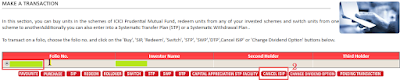 |
| (Click to enlarge) ICICI Prudential Mutual Fund - Cancel SIP |
Congratulations on your successful Online SIP Cancellation of ICICI Prudential Mutual Fund.
 |
| (Click to enlarge) ICICI Prudential Mutual Fund - Cancel SIP |
Images Courtesy: ICICI Prudential Mutual Fund Website
Also read:
If you like my work, then you can support me by subscribing to :
YouTube Channel - FINANCE guru SPEAKS
Instagram Channel - financeguru.speaks
And, share this article on your Social Networks. Thank you. ✌


What about the amount that already invested?
ReplyDeleteAlready invested amount will remain as it is under your folio account in the form of Mutual fund units. This amount may increase or decrease on daily basis based on its NAV movements. Thanks.
DeleteThanks. Really helpful
ReplyDeleteOnce we cancel, when we will get back the amount back to our account
ReplyDeleteOnce we cancel, when we will get back the amount to our account
ReplyDeleteThis request is for SIP cancellation only. For getting amount back, you need to sell or redeem your mutual fund units. Once sold, the amount generally gets credited in 2 to 3 days.
DeleteAFter clicking CANCEL ISIP it not allowing to cancel, Says " You can cancel only ISIP"
ReplyDeleteMost probably your SIP was registered by submitting SIP offline form. ISIP is online SIP which can be started from Fund house or CAMS website/App. This error shows that ICICI fund house allows online cancellation of the SIPs which were opened Online only.
DeleteTo cancel your SIP, you can contact Fund office or visit any nearest CAMS centre and submit the duly filled SIP cancellation form.