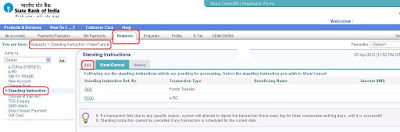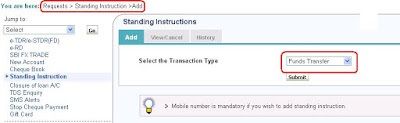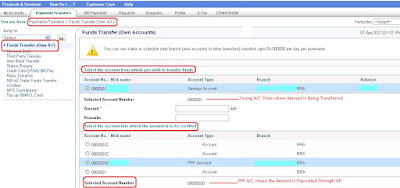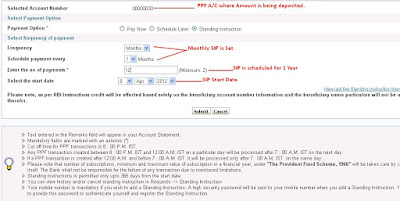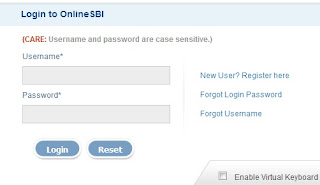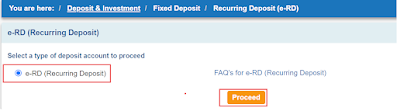Finance Guru Speaks: This article will guide you on how to Cancel a Cheque.
Some examples where Cancelled Cheques are primarily required are: Providing your bank details for modifications in a Mutual Fund House, starting SIP in a Mutual Fund, formalities of ECS setup, etc.
In order to cancel a cheque, you just need to write "Cancelled" between two cross lines, as shown below:-
 |
| Cancelled Cheque |
No need to put your signature on the cheque. Also, you can use the photocopy of the cancelled cheque. Please check with the concerned authority before doing that so that you can save your original cancelled cheque leaf. :)
Please see, how a cheque is being cancelled. Please note, that I've hidden the confidential details like Account Name, Account No., MICR, IFSC, Cheque No., Branch Address, and Branch Name because this example is just for demonstration.
But for actual use, just write "Cancelled" in-between two lines as shown below and don't scratch any other details on the cheque and no need to put your signature.
Remember, whenever a cheque is cancelled, it loses all its transactional power. It becomes a Void/Dummy cheque which is used for setting up ECS for SIP in Mutual Fund houses or updating your bank details records like IFSC Code, MICR Code etc. with the concerned authorities.
Also Read:
If you like my work, then you can support me by subscribing to :
YouTube Channel - FINANCE guru SPEAKS
Instagram Channel - financeguru.speaks
And, share this article on your Social Networks. Thank you. ✌